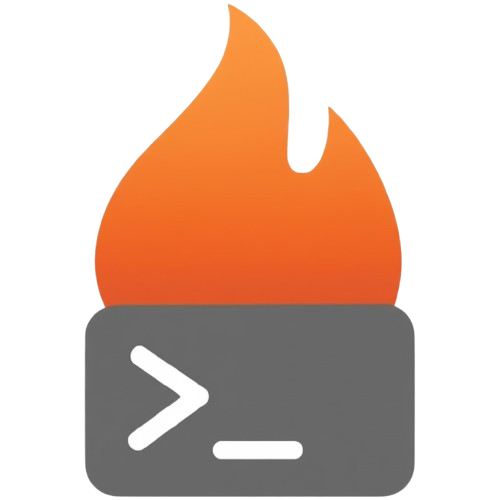Scan Types
FireScan provides traditional and advanced scan types.
Traditional scans
Basic enumeration using wordlists. Safe for production (probe mode).
--rtdb
Enumerates Realtime Database paths.
firescan > scan --rtdb -l usersTests paths like /users, /user, /Users, /USER against security rules.
--firestore
Enumerates Firestore collections.
firescan > scan --firestore -l all--storage
Checks if Cloud Storage buckets are listable.
firescan > scan --storage--functions
Tests Cloud Functions across 7 regions.
firescan > scan --functionsRegions tested:
- us-central1, us-east1, us-east4
- europe-west1, europe-west2
- asia-east2, asia-northeast1
--hosting
Checks for publicly exposed firebase.json.
firescan > scan --hosting--all
Runs all traditional scans.
firescan > scan --allAdvanced scans
Requires --test or --audit mode.
--unauth
Tests access without authentication.
firescan > scan --unauthRuns in probe mode (read-only).
--write
Tests write permissions (create/update/delete).
firescan > scan --write --test--rules
Validates security rules with test cases.
firescan > scan --rules --rtdb --firestore --test--authattack
Tests authentication security.
firescan > scan --authattack --auditTests:
- JWT algorithm confusion
- Custom claims injection
- Token expiration bypass
- Signature validation
--storage-sec
Deep storage security testing.
firescan > scan --storage-sec --testTests:
- CORS misconfiguration
- Bucket ACLs
- Directory traversal
- Malicious uploads (audit mode)
Options
Wordlists
scan --rtdb -l users # User-related paths
scan --rtdb -l config # Configuration paths
scan --rtdb -l all # All wordlists (200+ terms)Built-in wordlists: users, config, passwords, functions, database, storage, security, all
Concurrency
scan --all -c 100 # 100 workers (fast)
scan --all -c 10 # 10 workers (stealthy)Default: 50 workers
Rate limiting
scan --all --rate-limit 10 # 10 requests/second
scan --all --rate-limit 0 # UnlimitedJSON output
scan --all --json
scan --all --json > results.jsonQuick reference
| Scan | Safety Mode | Use Case |
|---|---|---|
--all | Probe | Standard enumeration |
--unauth | Probe | Test without auth |
--rtdb -l users | Probe | Target specific paths |
--write --test | Test | Test write permissions |
--authattack --audit | Audit | Deep auth testing |
Next
- Safety Modes - Understand probe/test/audit
- API Reference: scan - Full command details