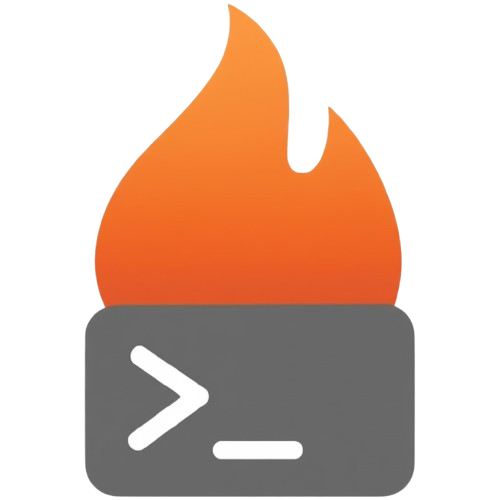Examples
Common FireScan workflows.
Quick vulnerability check
bash
firescan
firescan > set projectID target-app
firescan > set apiKey AIza...
firescan > auth --create-account
firescan > scan --allTest unauthenticated access
bash
firescan > scan --unauthFinds data accessible without authentication.
Enumerate specific service
bash
# RTDB only
firescan > scan --rtdb -l users
# Firestore only
firescan > scan --firestore -l config
# Cloud Functions
firescan > scan --functionsExtract discovered data
bash
# After finding readable path
firescan > extract --rtdb --path users
firescan > extract --firestore --path Users --output data.jsonTest write permissions
bash
firescan > scan --write --testCreates test data in isolated paths.
Stealthy scanning
bash
firescan > scan --all -c 10 --rate-limit 5Low concurrency + rate limiting = less detectable.
Fast scanning
bash
firescan > scan --all -c 100High concurrency for speed.
JSON output
bash
firescan > scan --all --json > results.jsonFor automation or tool integration.
Save and resume session
bash
# Save
firescan > save-quit
# Resume later
./firescan --resumeConfig file workflow
bash
# Generate config
firescan > make-config > myapp.yaml
# Edit myapp.yaml with your values
# Launch with config
./firescan --config myapp.yamlSee also
- Quick Start - Detailed walkthrough
- API Reference - Command documentation