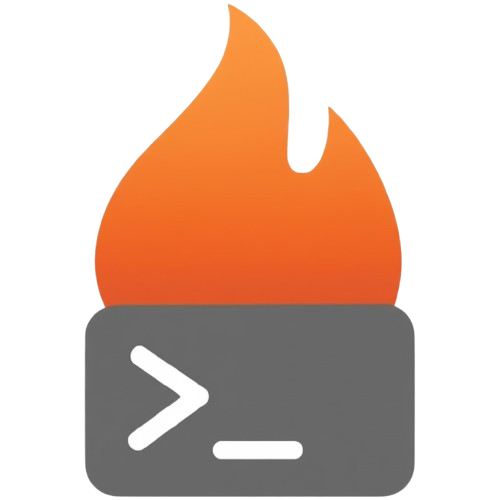Installation
Install FireScan using Go or download pre-compiled binaries.
Requirements
- Go 1.19+ (if building from source)
- Linux, macOS, or Windows
Install with Go
bash
go install github.com/JacobDavidAlcock/firescan/cmd/firescan@latestThis installs firescan to $GOPATH/bin. Make sure it's in your PATH.
Build from source
bash
git clone https://github.com/JacobDavidAlcock/firescan.git
cd firescan
go build cmd/firescan/main.go
./firescanPre-compiled binaries
Download from GitHub Releases.
Available for:
- Linux (x64, ARM64)
- macOS (x64, Apple Silicon)
- Windows (x64)
Verify installation
bash
firescan --helpYou should see the FireScan console.
Update
bash
go install github.com/JacobDavidAlcock/firescan/cmd/firescan@latestNext
Quick Start - Run your first scan