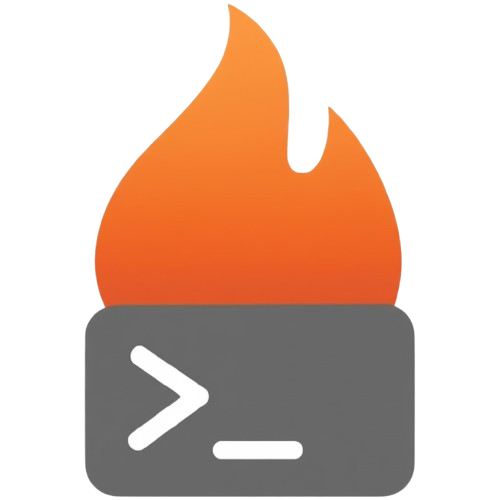wordlist
Manage wordlists for enumeration.
Usage
bash
wordlist SUBCOMMAND [options]Subcommands
show
List available wordlists.
bash
wordlist showOutput:
Available built-in wordlists:
- users
- config
- passwords
- functions
- database
- storage
- security
- allshow <name>
Display wordlist contents.
bash
wordlist show usersOutput:
Contents of wordlist 'users':
user
users
User
Users
USER
USERS
account
accounts
...add <name> <words>
Create session wordlist.
bash
wordlist add custom admin,secret,internalThen use:
bash
scan --rtdb -l customBuilt-in wordlists
| Name | Terms | Description |
|---|---|---|
users | 45+ | User-related paths |
config | 60+ | Configuration data |
passwords | 50+ | Auth-related paths |
functions | 80+ | Function names |
database | 70+ | Database paths |
storage | 40+ | Storage paths |
security | 40+ | Admin/security terms |
all | 200+ | All combined |
Case variations
Each term generates 3 variations:
users → users, Users, USERSExamples
View available wordlists
bash
wordlist showSee wordlist contents
bash
wordlist show configCreate custom wordlist
bash
wordlist add mylist admin,root,superuser
scan --rtdb -l mylistUse in scans
bash
scan --rtdb -l users
scan --firestore -l config
scan --all -l allSee also
- scan - Use wordlists in scans
- Scan Types - Scan documentation