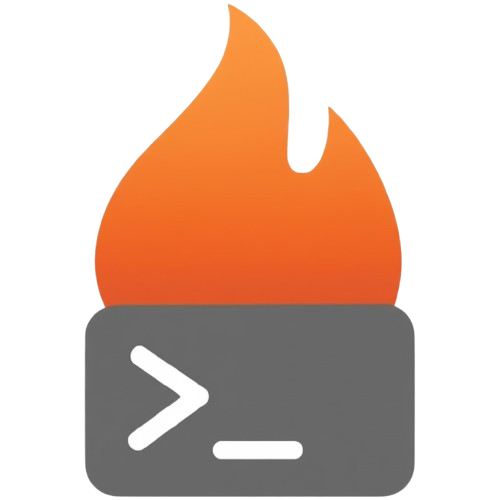auth
Manage Firebase authentication.
Usage
bash
auth [subcommand] [options]Subcommands
--create-account
Create or log into test account.
bash
auth --create-accountDefault email: [email protected] Default password: password123
Custom email:
bash
auth --create-account --email [email protected]-e, -P
Login with credentials.
bash
auth -e [email protected] -P password123--enum-providers
Enumerate enabled auth providers.
bash
auth --enum-providersOutput:
├── Provider: password Status: Enabled
├── Provider: google.com Status: Enabled
└── Provider: facebook.com Status: Disabledstatus
Check authentication status.
bash
auth statusOutput:
Email : [email protected]
User ID : kXyZ123AbCdEf456
Email Verified: Yes
Token Active : Yesshow-token
Display current JWT token.
bash
auth show-tokenrefresh
Manually refresh JWT token.
bash
auth refreshTokens automatically refresh when expired.
logout
Clear credentials and token.
bash
auth logoutExamples
Quick start
bash
auth --create-accountCustom test account
bash
auth --create-account --email [email protected]Use existing account
bash
auth -e [email protected] -P securepasswordCheck auth status
bash
auth statusEnumerate providers
bash
auth --enum-providersToken management
Tokens are:
- Automatically stored after login
- Used for all requests
- Refreshed when expired
- Cleared on logout
Token location: In-memory and session files
See also
- Authentication - Authentication concepts
- Quick Start - Full workflow example