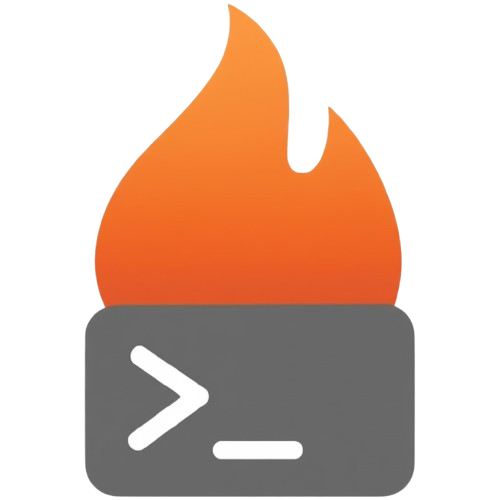extract
Extract data from discovered Firebase paths.
Usage
bash
extract [--rtdb | --firestore] --path PATH [options]RTDB extraction
bash
extract --rtdb --path usersOutput:
json
{
"user1": {
"email": "[email protected]",
"name": "John Doe"
},
"user2": {
"email": "[email protected]",
"name": "Jane Smith"
}
}Firestore extraction
Extract collection
bash
extract --firestore --path UsersOutput:
json
{
"documents": [
{
"DOCUMENT_ID": "user_alice",
"name": {"stringValue": "Alice"},
"email": {"stringValue": "[email protected]"}
}
]
}Extract specific document
bash
extract --firestore --path users --documentId user_aliceSave to file
bash
extract --rtdb --path users --output users.json
extract --firestore --path Users --output firestore.jsonOptions
--rtdb
Extract from Realtime Database.
--firestore
Extract from Firestore.
--path <path>
Path or collection to extract.
--documentId <id>
Specific Firestore document ID.
--output <file>
Save output to file.
Examples
Extract RTDB node
bash
extract --rtdb --path configExtract Firestore collection
bash
extract --firestore --path usersExtract and save
bash
extract --rtdb --path users --output data.jsonExtract specific document
bash
extract --firestore --path users --documentId user_123See also
- Quick Start - Full workflow example
- scan - Discover paths to extract